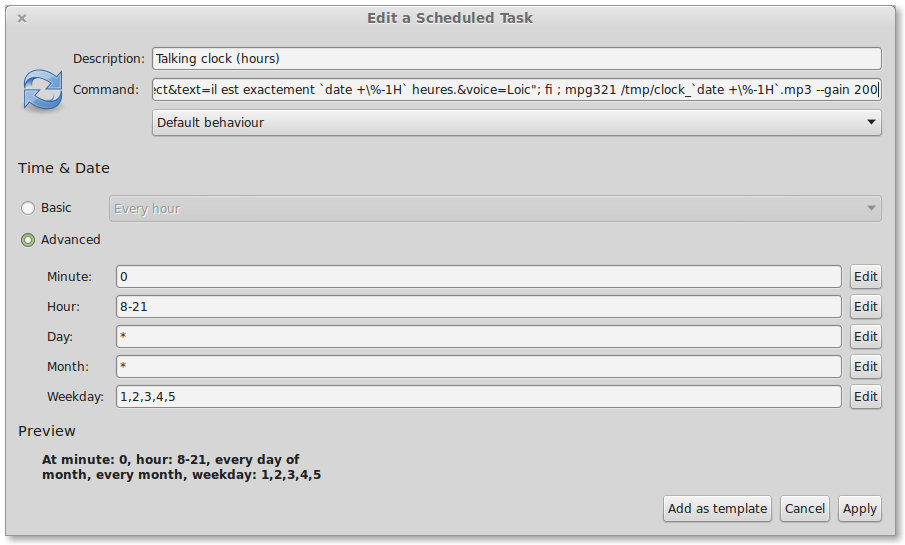As a followup of my previous article:
4 years after the previous article, I still need this tool, but I wanted a more “natural” TTS.
So I’m using Voxygen, a natural TTS provider (very good for French), retrieving the generated voice with wget and the following command:
wget --quiet --no-check-certificate -O /tmp/clock_`date +\%-1H`.mp3 "https://www.voxygen.fr/sites/all/modules/voxygen_voices/assets/proxy/index.php?method=redirect&text=il est exactement `date +\%-1H` heures.&voice=Loic"
Here is the script to run every hours:
if [ ! -e /tmp/clock_`date +\%-1H`.mp3 ]; then wget --quiet --no-check-certificate -O /tmp/clock_`date +\%-1H`.mp3 "https://www.voxygen.fr/sites/all/modules/voxygen_voices/assets/proxy/index.php?method=redirect&text=il est exactement `date +\%-1H` heures.&voice=Loic"; fi ; mpg321 /tmp/clock_`date +\%-1H`.mp3 --gain 200
We will be using gnome schedule taks: